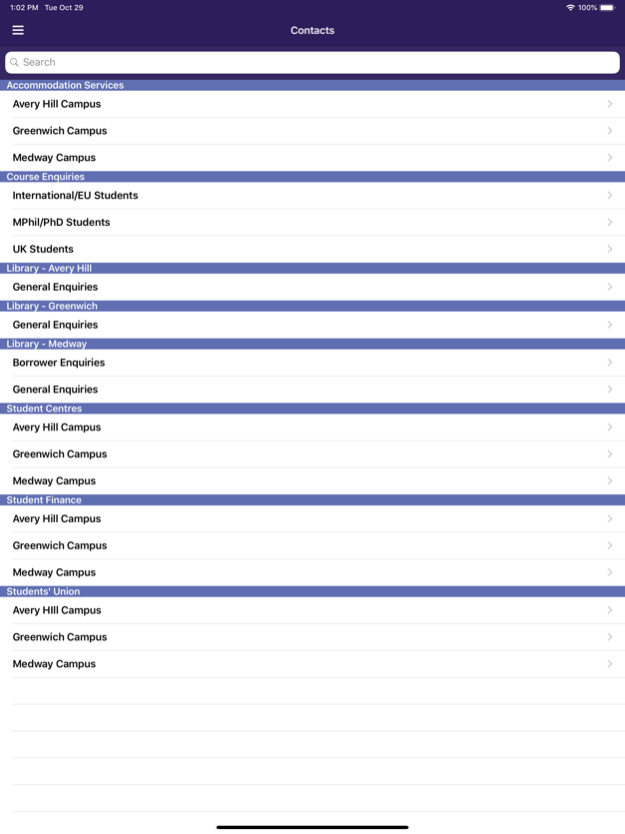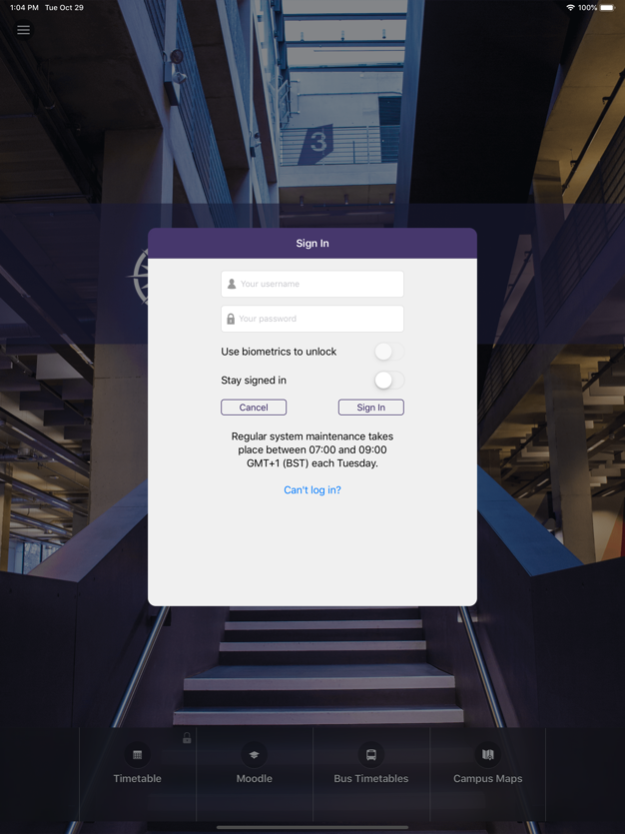Greenwich Mobile 5.5.00
Continue to app
Free Version
Publisher Description
The mobile app helps you stay connected to the University like never before.
You’ll have access to great features that make your student experience more effective, more efficient, and more fun.
Timetable - Keep track of all your scheduled academic sessions.
Library Account - Stay on top of your loans and search for new books to take out.
Grades - View your your courses, and check your grades on the go.
Moodle - Interact directly with your Moodle account.
Important numbers - Easily find all the numbers, websites, and addresses you need.
Maps - Know your campus like the back of your hand.
Bus Timetables - Travelling between campuses made easier with the travel times easily accessible on your device.
News - Dial in to everything happening in the world, both on campus and off.
The app will also feature:
PC Availability - View a list of available PCs in the libraries and computer labs.
Notifications - Stay informed with personalised announcements delivered right to your device.
Students’ Union - Access the SU’s hub of information.
Directory - Find the faculty or staff you need and call them right from the app.
Absence - Direct link to submit your apologies for missing a teaching session.
Jul 22, 2022
Version 5.5.00
We have had to make a few changes to the app to fix an issue with authentication that was preventing users from logging in to the app.
About Greenwich Mobile
Greenwich Mobile is a free app for iOS published in the Kids list of apps, part of Education.
The company that develops Greenwich Mobile is University of Greenwich. The latest version released by its developer is 5.5.00.
To install Greenwich Mobile on your iOS device, just click the green Continue To App button above to start the installation process. The app is listed on our website since 2022-07-22 and was downloaded 2 times. We have already checked if the download link is safe, however for your own protection we recommend that you scan the downloaded app with your antivirus. Your antivirus may detect the Greenwich Mobile as malware if the download link is broken.
How to install Greenwich Mobile on your iOS device:
- Click on the Continue To App button on our website. This will redirect you to the App Store.
- Once the Greenwich Mobile is shown in the iTunes listing of your iOS device, you can start its download and installation. Tap on the GET button to the right of the app to start downloading it.
- If you are not logged-in the iOS appstore app, you'll be prompted for your your Apple ID and/or password.
- After Greenwich Mobile is downloaded, you'll see an INSTALL button to the right. Tap on it to start the actual installation of the iOS app.
- Once installation is finished you can tap on the OPEN button to start it. Its icon will also be added to your device home screen.